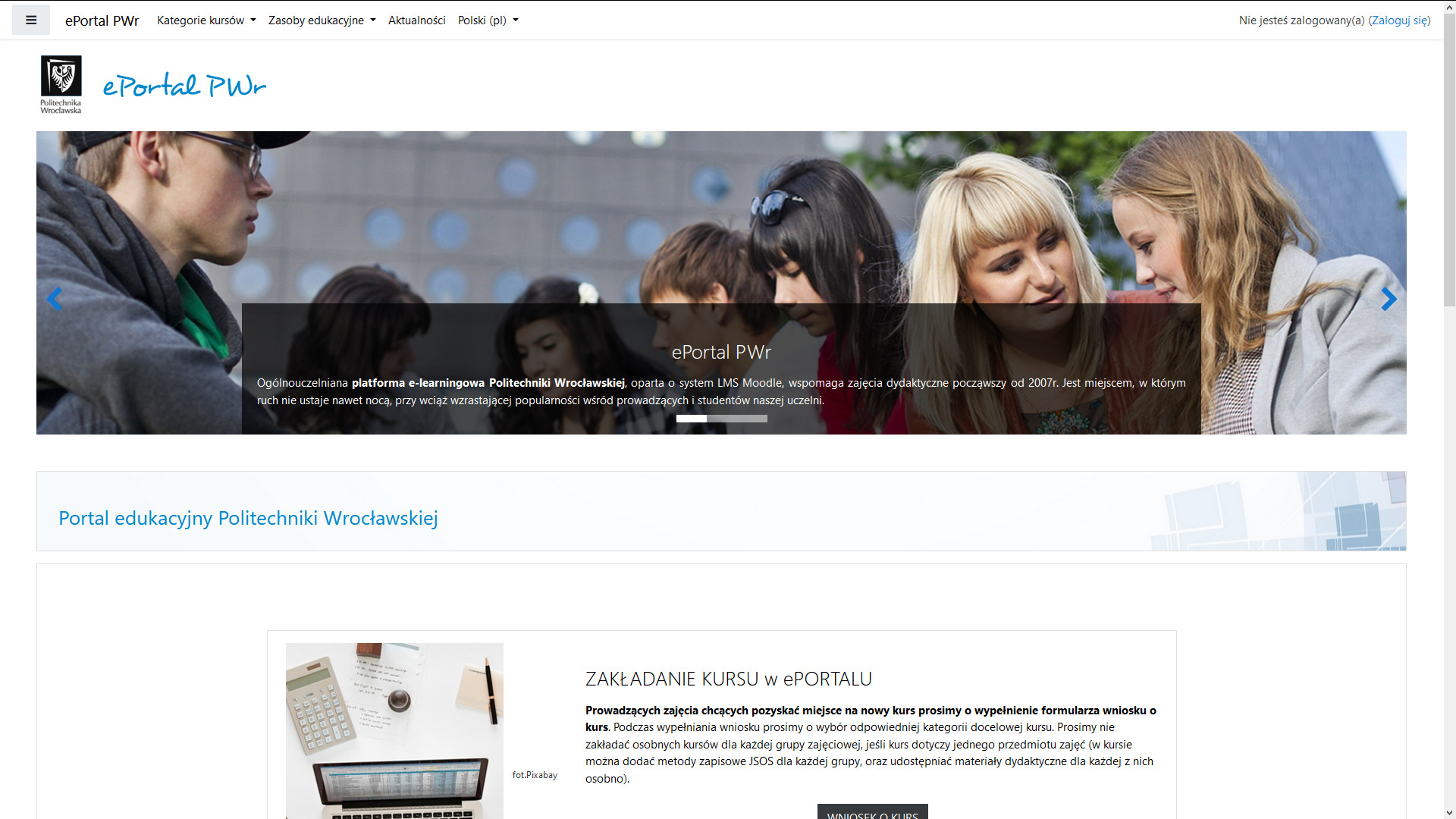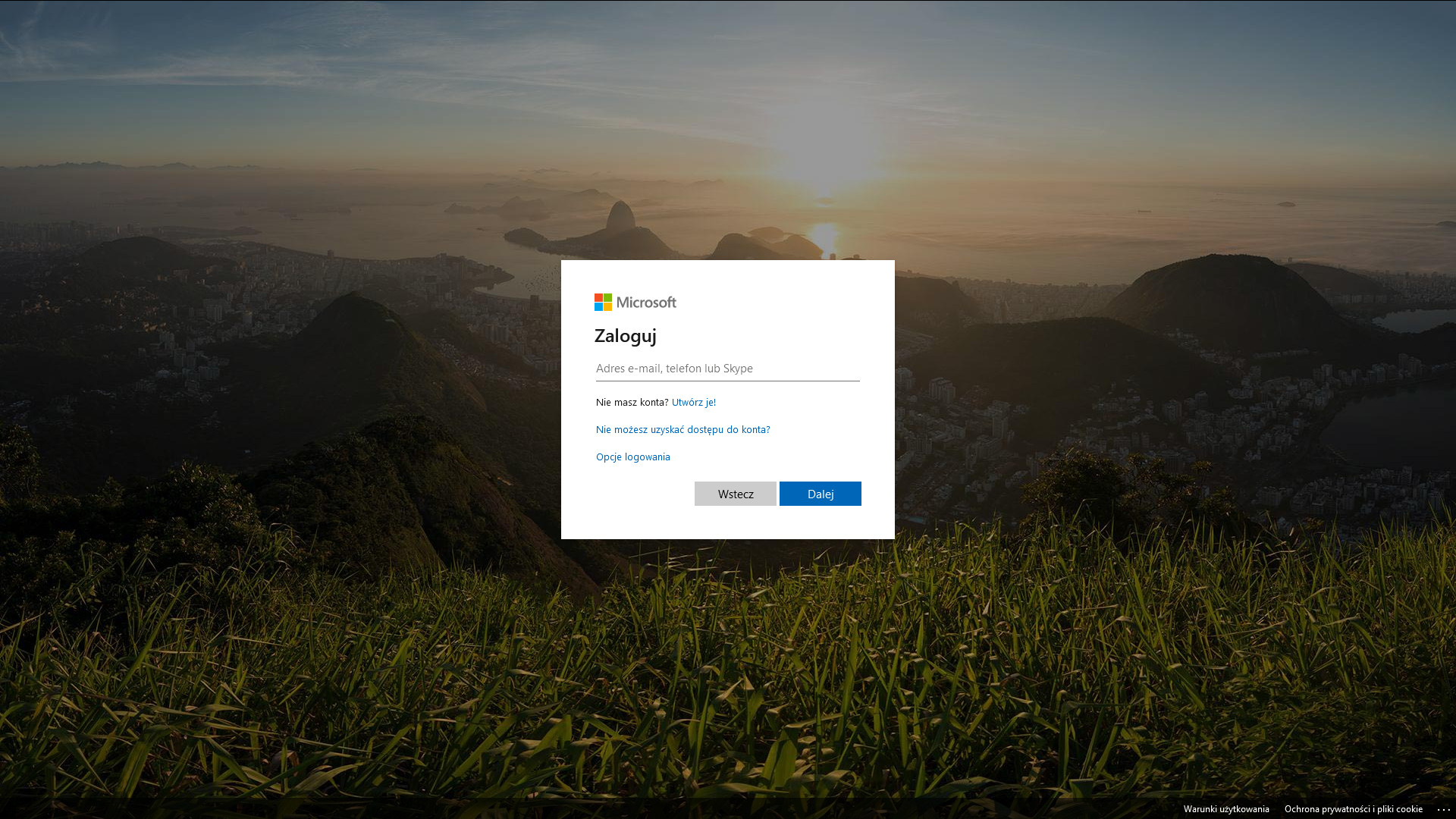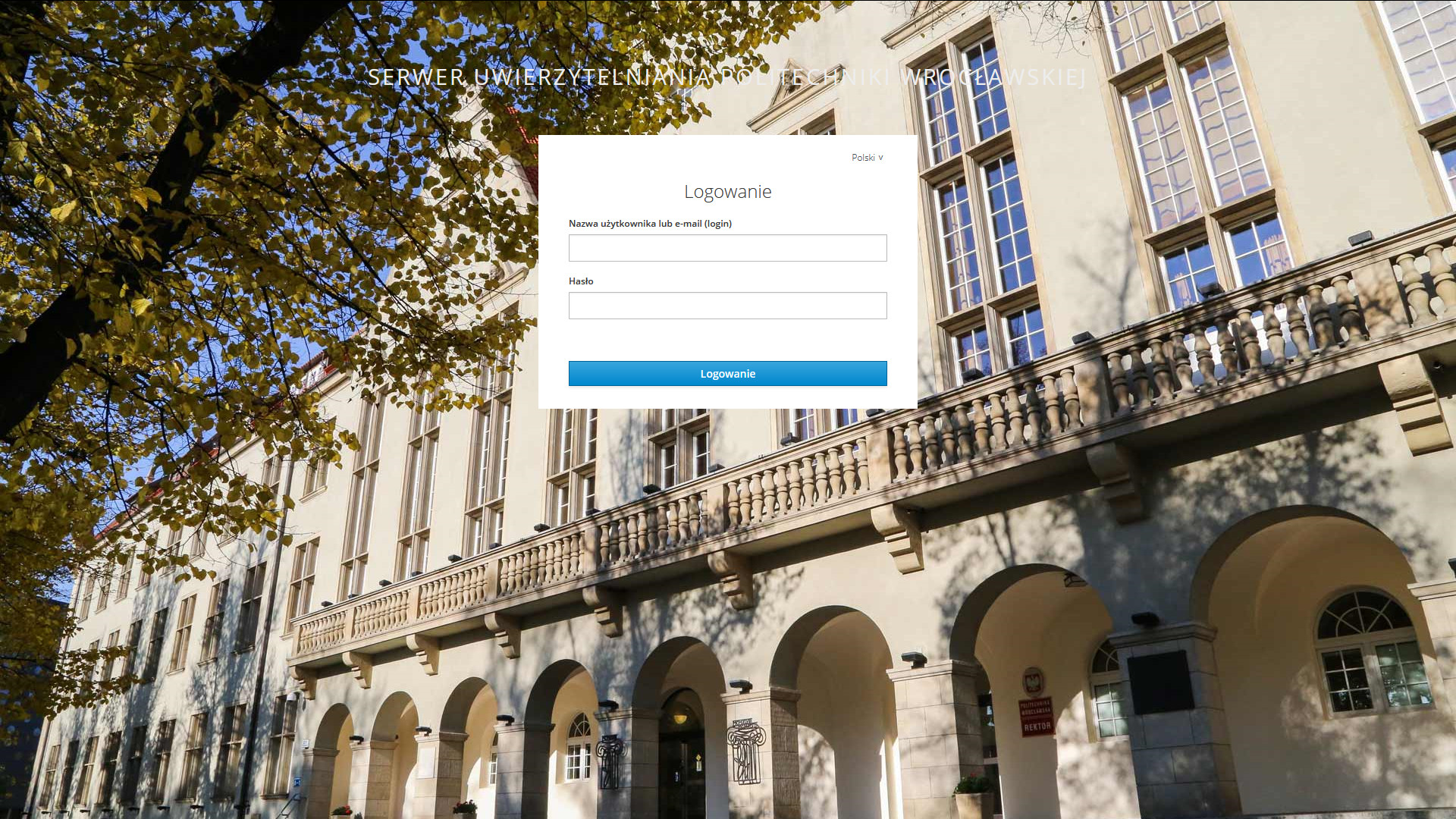Distance Learning Support Systems
Wroclaw University of Science and Technology (WUST) recommends three remote instruction platforms:
- ePortal.pwr.edu.pl is an integrating tool that provides access to information on current classes while providing a platform for secure publication/sharing of educational materials, collecting students' works, administering tests, communication (forum) and others,
- ZOOM communication platform,
- MS Teams communication platform.